Send Mail-to-SMS:
with any email program
Send and receive text messages directly from Outlook, Gmail, etc. with delivery and receipt notifications to individuals or groups.
Send and receive Mail-to-SMS: The smart way of business communication
Whether it’s strengthening your brand, offering special promotions to customers, or keeping your employees informed by email SMS. Create the message directly in your usual email program like Gmail or Outlook. This allows you to send an email as an SMS to the mobile phones of individuals
or entire groups and receive replies. Are you looking for an SMS alert that converts email to SMS, or forwards an SMS to an email address (SMS2Mail)? Then we have the solution for your
How to send SMS messages to cell phones using your email program
With this quick guide, you can send messages within a few minutes: Register with eCall ► Write an email message ► Send as SMS. Our system offers you further possibilities (Mail2Fax, Fax2Mail & Mail2Push) and numerous functions for sending messages via mail: Here you will find a detailed description of all functions
Send message via email as SMS to mobile phones (Mail-to-SMS)
- Create a new email.
- Add the recipient’s mobile phone number in the following format in the “To” field So for example: +41791234567 followed by @sms.ecall.ch as shown in the screenshot on the right.
- Write your message in the text field. Optionally, you can also write text in the “Subject” field. The subject will appear above your message in the text field.
- Click on “Send”.
Receive reply (SMS2Mail)
o The recipients of your messages can reply to them directly with their mobile phone and send a message back.
o You can see the replies either in your email program or in the logbook of your eCall account under “Received messages”.
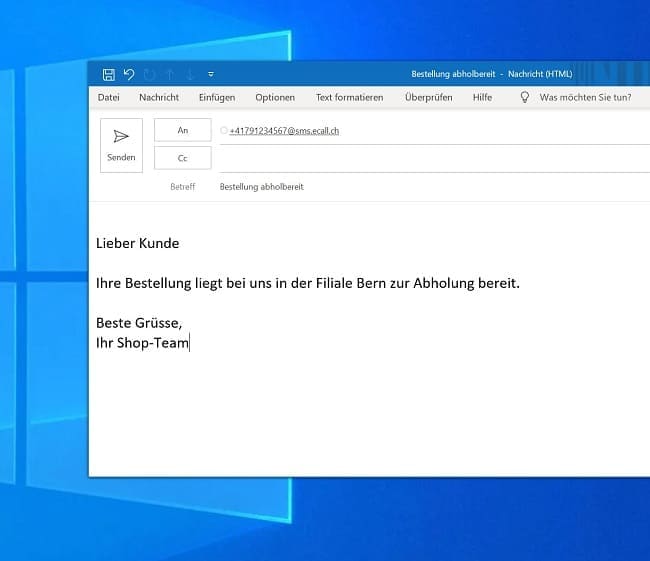
Your benefits with SMS by email:
- The email to SMS interface can be activated free of charge
- Every contact can be reached using [email protected]
- Up to 5,000 recipients can be contacted simultaneously
- Recipients can reply directly to messages from the sender
- Email-to-fax is also possible
- Email interface can be secured with security strings
Start in less than two minutes and test it for free!

Learn from our brochure how to optimise your business communication with our SMS gateway and SMS by email.
eSMS – sending and receiving text messages using a computer.
With billing via your mobile phone bill.
Settle your invoice conviniently through your monthly bill from Swisscom or Sunrise. eCall offers the “eSMS “* service for this purpose.
With it you can send and receive SMS directly from Outlook 2007 and 2010 or any other mail program.
Your benefits of eSMS
- Send and receive SMS by email directly from OL or other similar programs
- The email interface can be activated free of charge
- Each contact can be reached using the address [email protected]
- Up to 50 recipients can be contacted simultaneously
- Direct replies
- Billing directly through the Swisscom or Sunrise mobile bill
*This service is exclusive to customers of Swisscom and Sunrise.
The start SMS is free of charge! You do not pay any recurring fees. You will only be charged for the messages that you send:
CHF 0.20 per SMS and 160 characters per recipient; directly chargec to your mobile phone bill.
This is how simple eSMS works:
► for Swisscom customers:
- For Outlook 2013, 2016, Office 365 or all other email programs:
Send an SMS with “START ABO MAIL DE” to 304
- For Outlook 2007 and 2010:
Send an SMS with “START ABO ESMS DE” to 304
► for Sunrise customers:
- For Outlook 2013, 2016, Office 365 or all other email programs:
Send an SMS with “START MAIL DE” to 304 - For Outlook 2007 and 2010:
Send an SMS with “START ESMS DE” to 304
To complete the setup, please follow the instructions in the user manual according to the email program you are using.
Simply try it out for free. If you have any questions, we will be happy to assist you individually.
Telephone support
during office hours:
+41 44 787 30 70
Request or support
by email:
Contact
by fax:
+41 44 787 30 71
