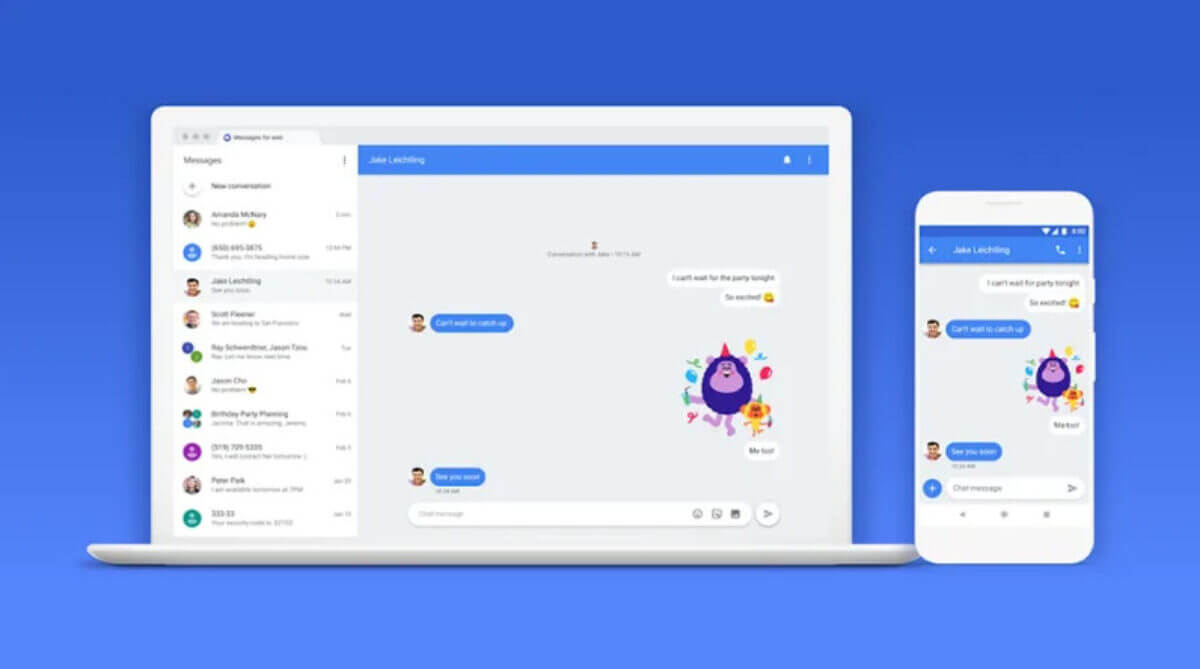Professional data protection and data security are of central importance today for companies as well as government organizations. The increasing security requirements prompt us as a Saas provider to make all necessary efforts and take all necessary precautions to ensure the highest level of data protection and data security. However, in addition to technical efforts to increase data security on our part, access security can also be influenced on the account side. Therefore, you can protect eCall Business Messaging logins by using two-factor authentication.
What is two-factor authentication (2FA)?
In order to increase access security, when logging in for an online service (for example eBanking, customer portal or online shopping), an additional code is requested in addition to the password ( = first factor). This access code is sent to the recipient via another channel, for example SMS (mTAN). The second factor significantly increases the security of the login.

Requirement for two-factor authentication
In order to use 2-factor authentication for eCall access, you need as an eCall user:
- A valid email address
- A mobile device to receive the SMS message
Using one of our virtual numbers, the access code can also be forwarded to additional cell phones or to another channel – for example, via email or as a voice message. This is especially convenient when a team shares the eCall login and needs the system to deliver codes to different people.
Activation for your account and costs
To set up 2FA for your account, please contact our support([email protected]). We will then immediately activate 2FA in your account.
As an eCall customer, you will not incur any additional costs for the additional SMS messages sent as a result of the 2FA.
Protect your eCall access too. With 2FA, you can significantly increase the security of your access.
Or do you have any questions? Please contact us, we will be happy to advise you personally and, if necessary, set up the 2FA for you right away.